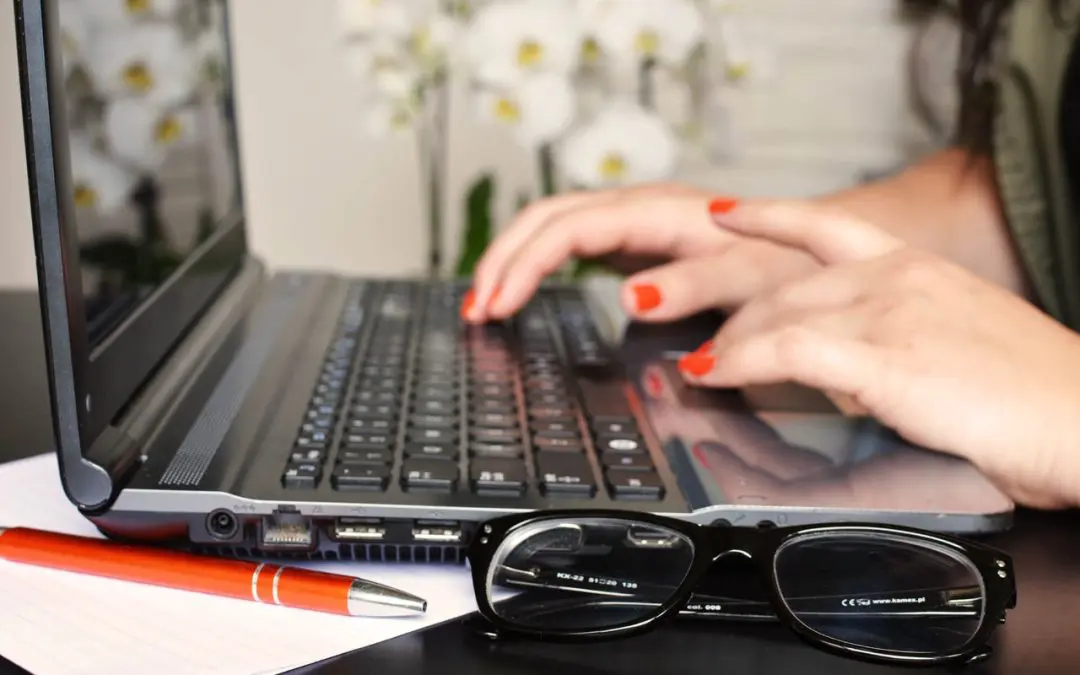Stop Identity Theft Before It Starts—Tips Every Homeowner Should Know
Identity theft can happen to anyone, and unfortunately, your home is one of the easiest places for thieves to start. From mail and documents to unprotected networks and old electronics, criminals don’t need much to wreak havoc on your life. The bright spot is that there are plenty of simple ways to stop identity theft before it starts—many of which begin right at home.
Smart Home Habits That Help Stop Identity Theft
Secure Your Mail and Shred Documents
Old-school identity theft is still alive and well. One of the easiest ways thieves get access to your information is through your mailbox or trash. Always remove mail promptly, especially credit card offers, bank statements, and medical documents. If mail theft is a concern in your area, invest in a locking mailbox or opt for a P.O. box.
Before tossing anything with personal information—think names, addresses, account numbers—run it through a cross-cut shredder. Better safe than sorry.
Protect Your Wi-Fi and Smart Devices
Your home network is the digital front door to your personal data. Make sure your Wi-Fi is password-protected with strong encryption (WPA3 is ideal) and never use the default router login credentials. Change your passwords often and update firmware on your router and smart home devices regularly.
If you use smart home tech—security cameras, voice assistants, thermostats—those are potential entry points for hackers. Set up two-factor authentication where possible and limit device access to only trusted users.
Safely Store and Dispose of Personal Info
Birth certificates, tax returns, social security cards—these shouldn’t be lying around in drawers. Use a locked file cabinet or fireproof safe to store sensitive documents. And when it’s time to dispose of old files or electronics, make sure you’re doing it the right way. Hard drives should be wiped clean or physically destroyed before being recycled or donated.
Don’t Overshare Online
It might feel harmless to post a photo of your new driver’s license or vacation itinerary, but these types of posts can give thieves more than enough to go on. Avoid sharing personal details like your birthdate, address, or travel plans online—especially on public profiles.
Be Mindful of What You Keep
Not everything needs to be saved forever. Holding onto old tax documents, medical records, and expired IDs creates more risk than reward. Keep what you need, digitize when possible, and securely dispose of the rest.
Routine Checks Help Stop Identity Theft at the Source
Review Your Credit and Bank Statements
Set a calendar reminder to check your credit report at least once a year. You’re entitled to a free one from each of the three major credit bureaus. Look for accounts you didn’t open or addresses you don’t recognize. Also, review bank and credit card statements monthly and report any suspicious charges immediately.
Be Cautious with Visitors and Contractors
Letting someone into your home for a repair or cleaning job also gives them access to sensitive areas. Secure or hide important documents before guests or contractors arrive. It’s also wise to check credentials and reviews before hiring any home service provider.
Use Identity Theft Protection Services
For added peace of mind, identity theft protection services can monitor your credit, alert you to suspicious activity, and help you recover if your identity is compromised. They’re not a substitute for strong personal security habits, but they can serve as a useful backup.
FAQ: Identity Theft Prevention at Home
- Should I keep my Social Security card at home?
It’s best to store your Social Security card in a locked safe and only take it out when absolutely necessary. Never carry it in your wallet or purse on a daily basis. - How can I protect my kids from identity theft?
Children are increasingly targeted because their credit histories are clean. Consider placing a credit freeze in their name and monitor any unusual activity or mail addressed to them.
Is it safe to donate or sell old smartphones and tablets?
Only if you’ve factory reset the device and removed any memory cards. Be sure to also log out of all accounts and wipe the data securely using a reset or data-erasing software.
How often should I update passwords for my home network and devices?
It’s a good practice to update passwords every 3–6 months, especially for your router, smart devices, and email accounts tied to home security systems or financial accounts.
Protect Your Home—and Your Identity
Your home should be a safe place in every sense of the word. By taking a few smart precautions, you can help stop identity theft before it starts and avoid the stress, cost, and hassle of dealing with stolen personal information.
Secure Home Inspections proudly serves homebuyers and homeowners throughout Upstate NY. Schedule your home inspection with Secure Home Inspections today.